






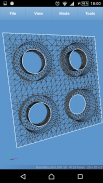
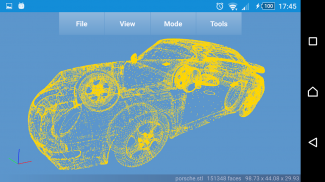
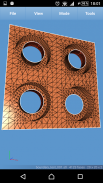
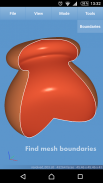



Fast STL Viewer
Game-Infinity
Fast STL Viewer ၏ ရွင္းလင္းခ်က္
************************************************** ******
ပြနာ
--------------
Samsung ၏ "My Files" file browser တွင်ထင်ရှားသော bug တစ်ခုရှိပြီး STL ဖိုင်များကို app ထဲတွင်တိုက်ရိုက်ဖွင့်မထားကြောင်းသတိပြုပါ။ ၎င်းသည် STL extension နှင့်မှန်ကန်သော app နှင့်ဆက်စပ်မှုမရှိပါ။
ဖြေရှင်းချက်
--------------
browsing လုပ်နေစဉ်အတွင်း STL ဖိုင်များကိုတိုက်ရိုက်ဖွင့်နိုင်အောင် Google Play Store မှအခြားတတိယပါတီဖိုင်မန်နေဂျာကို install လုပ်ပါ။
************************************************** ******
Android အတွက် Binary နှင့် ASCII STL ဖိုင်များ / မော်ဒယ်များ 3d ကြည့်ရှုသူ။
အဓိကအင်္ဂါရပ်များ:
၁။ ဖိုင်တွဲများစွာကိုမော်ဒယ်လ်များကြည့်ရှုနိုင်သည်
၂။ အဆင်ပြေသောမြင်ကွင်းများ - အရိပ်၊ wireframe၊ shaded + wireframe, အချက်များ
၃။ ရှေ့နှင့်နောက်မျက်နှာများကိုအရောင်အမျိုးမျိုးဖြင့်ဖော်ပြထားသည်
4. Fast STL ဖိုင်များ / မော်ဒယ်များတင်
၅။ STL ဖိုင်ကြီးများ / မော်ဒယ်များကိုထောက်ပံ့ခြင်း (တြိဂံသန်းပေါင်းများစွာ)
၆။ Binary နှင့် ASCII STL ဖိုင်များ / မော်ဒယ်များပုံစံများ
7. ကွက်နယ်နိမိတ် / အနားထောက်လှမ်း
၈။ သီးခြား (အဆက်အစပ်) မရှိသောကွက်များ / အစိတ်အပိုင်းများကိုစစ်ဆေးခြင်း
၉။ ရွေးချယ်မှုလုပ်ဆောင်နိုင်မှု (မော်ဒယ်ပေါ်တွင်လက်ချောင်းဖြင့်ကိုင်ထားပါ။ )
၉.၁ စံနမူနာကိုပယ်ဖျက်လိုပါကနောက်ခံပေါ်တွင်လက်ချောင်းတစ်ချောင်းကိုင်ထားပါ
ရွေးချယ်မှုနှုန်း၏ status အတွက် 10. ခညျြနှောငျ box ကိုသတင်းအချက်အလက်ပြပါ
ရွေးချယ်ထား STL- မော်ဒယ်အတွက် 11 invert ပုံမှန်
၁၂။ မြင်ကွင်းမှရွေးချယ်ထားသော STL-model ကိုဖျက်ပါ
13. FastLL Viewer မှတစ်ဆင့် Gmail attachment များ၊ Google Drive, Dropbox, OneDrive မှ STL ဖိုင်များကိုတိုက်ရိုက်ဖွင့်ပါ
Treatstock option ဖြင့် 3D ပုံနှိပ်ခြင်း
၁၅။ ဒီ app အတွင်းပိုင်းဖိုင်မန်နေဂျာသည်အလွယ်တကူ ၀ င်ရောက်နိုင်ရန်အတွက်မကြာသေးမီကဖွင့်ထားသောဖိုင် (၁၀) ခုကိုခြေရာခံသည်
In-app ဝယ်ယူမှုများ:
၁။ မြင်ကွင်းအရောင်များကို model (face / wireframe / vertex) နှင့်နောက်ခံတို့ကိုပြုပြင်ပါ
၂။ ရွေးချယ်ထားသော STL အပိုင်း၏ volume (cm3) ကိုရှာပါ
၃။ Banner ကြော်ငြာကို Disable / ဖယ်ရှားပါ
























